QuickBooks Training / Instructor-Led
For those who prefer to learn QuickBooks in a classroom setting with a live instructor, the Instructor-Led QuickBooks Training is a wonderful option. This class is taught by Williams Business Services LLC owner Susan Williams, a University of Texas Adjunct Instructor, and counts toward the 6 course requirement needed to earn the Small Business Success Skills Certification offered with the City of Austin Small Business Development Program.

QuickBooks Introduction Class
Cost: $95
Next class date: October 7, 2016 // 9:00am - 4:00pm
Location: Entrepreneur Center of Austin, 4029 S Capital of TX Hwy Ste 110, Austin, TX 78704
For Information: Call 512.974.7800
Whether you are a brand new user looking to master the fundamentals of QuickBooks, or an existing user wishing to take your QuickBooks knowledge to another level, the QuickBooks Introduction Class can help you improve the way you use QuickBooks accounting software to manage your business. This seminar covers accounting basics, tracking revenue and expenses, bank reconciliation and file setup using QuickBooks Pro accounting software. Don't waste time through trial and error learning. If you want to reduce frustration, and increase accuracy in your business, this training is for you.
Course Objectives:
After completion of this course, students will be familiar with these processes:
1. Navigate QuickBooks by various methods and working with forms, lists and registers
2. Track revenue by invoices and sales receipts, receive customer payments and make deposits
3. Enter expenses paid from bank and credit card accounts
4. Reconcile bank and credit card accounts
5. Use the EasyStep Interview to create a company file
6. Generate basic reports and understand the contents
Small Business Success Skills Certificate Program
This class is eligible for the Small Business Success Certificate Program. Participants who complete six classes will receive a framed gold seal Small Business Success Certificate jointly from both The University of Texas at Austin Professional Development Center and City of Austin Small Business Development Program.
Prerequisites:
• Completion of the SBDP course Small Business Accounting or equivalent knowledge
• Basic computer skills
Recommended for:
• Beginners and Intermediate Users who want to learn QuickBooks fundamentals
What you Get:
• Six (6) hour comprehensive training class taught by a live instructor
• Comprehensive training manual with computer exercises
• Special QuickBooks work files to practice what you learn
Topics Covered:
Introducing QuickBooks
How QuickBooks Handles Accounting Tasks
QuickBooks Look and Feel, Entering Data in Forms
About QuickBooks Files, Backing up and Restoring
The Sales Process
Overview of the Sales Process
Adding Customers and Jobs
Recording Sales Receipts and Invoices,
Undeposited Funds
Recording Customer Payments and Making Deposits
Sales and A/R Reports
Tracking Revenue
Returns and Credits
Writing off a Bad Debt
Bounced Checks
Customer Statements
Sales Reports
Managing Expenses
Setting Up Vendors
Class Tracking
Job Costs
Paying Vendors with Registers and Checks
Accounts Payable Reports
Bank Reconciliation
Reconciling Bank Accounts
Reconciliation Reports
Finding Errors
Reconciling Credit Cards
Online Banking
File Setup
EasyStep Interview
Setting up the Chart of Accounts
Opening Balances
Entering Open Items
Adjusting Sales Tax Payable
Closing Opening Balance Equity
Customizing QuickBooks
QuickBooks Preferences
Customizing Menus and Windows
Items and Other Lists
Custom Fields
Reports and Graphs
Profit & Loss
Balance Sheet
List Reports
Building Custom Reports
Memorizing Reports
Finding Transactions
QuickBooks Graphs
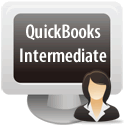
QuickBooks Intermediate Class
Cost: $95
Next class date: October 21, 2016 // 9:00am - 4:00pm
Location: Entrepreneur Center of Austin, 4029 S Capital of TX Hwy Ste 110, Austin, TX 78704
For Information: Call 512.974.7800
The QuickBooks Intermediate Class is a more advanced look at how to use QuickBooks to best meet the needs of your business’ accounting needs. This seminar covers these advanced topics: inventory; sales tax; payroll setup and processing; time tracking; budgets; and estimates using QuickBooks accounting software.
Course Objectives:
After completion of this course, students will be familiar with these processes:
1. Setting up and using Inventory features
2. Tracking, reporting, paying and adjusting Sales Tax
3. Tracking Time
4. Setting up and processing Payroll
5. Generating Estimates, and creating invoices from Estimates
6. Creating Budgets and running financial reports against the budget information
Small Business Success Certificate Program
This class is eligible for the Small Business Success Certificate Program. Participants who complete six classes will receive a framed gold seal Small Business Success Certificate jointly from both The University of Texas at Austin Professional Development Center and City of Austin Small Business Development Program.
Prerequisites:
• Completion of the SBDP course Small Business Accounting or equivalent knowledge
• Basic computer skills
Recommended for:
• Beginners and Intermediate Users who want to learn QuickBooks fundamentals
What you Get:
• Six (6) hour comprehensive training class taught by a live instructor
• Comprehensive training manual with computer exercises
• Special QuickBooks work files to practice what you learn
Topics Covered:
Inventory
Activating Inventory, Setting up Inventory,
Invoicing for Inventory Items
Purchasing Inventory, Purchase Orders
Receiving Inventory, Adjusting Inventory
Sales Tax
Setting Up Sales Tax, Sales Tax Items
Sales Tax Codes, Calculating Sales Tax on Forms
Time Tracking
Entering Time on Timesheets
Invoicing Customers for Time / Keeping track of
Employee’s Time for Payroll Processing
Payroll Setup
Checklist for Setting Up Payroll
Activating Payroll, Payroll Accounts, The Payroll Setup
Wizard
Payroll Items
Payroll Processing
Payroll Processing Checklist
Paying Employees, Payroll Liabilities, Payroll Reports
Estimates
Creating Estimates, Creating Invoices from Estimates
Creating Reports for Estimates
Budgets
Creating Budgets, Budget Reports
