QUICKBOOKS TRAINING / SELF-PACED
For those who prefer to learn QuickBooks from the comfort of their own home or office, the Self-Paced Training Webinar is a wonderful option. This training is an on-demand, online webinar that can be viewed for a period of one (1) year from date of purchase. Along with your subscription, you will receive a PDF version of our QuickBooks Basic workbook as well as special QuickBooks Practice Exercise Files.

Essential QuickBooks Training Introduction (Level 1)
$99 Online On-Demand Webinar
The Essential QuickBooks Introduction Training Course covers accounting basics, tracking revenue and expenses, bank reconciliation and file setup. Master the fundamentals of QuickBooks and become a confident user in this self-paced QuickBooks training webinar. *Note: This course is non-refundable once downloaded.
Recommended for:
• Beginners and Intermediate Users who want to learn QuickBooks fundamentals
What you Get:
• Over 10 hours of comprehensive training by Online On-Demand Webinar
• Comprehensive training manual with computer exercises
• Special QuickBooks work files to practice what you learn
• One (1) year access
Introducing QuickBooks
Accounting 101
Understanding Accounts
Double-entry Accounting
Accounting Behind the Scenes
Cash vs. Accrual
The Sales Process
Sales Receipts
Invoices
Undeposited Funds
Receiving Payment by check or credit card
Handling Partial Payments
Recording Customer Discounts
Bank Deposits
Tracking Revenue
Returns and Credits
Writing off a Bad Debt
Bounced Checks
Customer Statements
Sales Reports
Managing Expenses
Setting Up Vendors
Class Tracking
Job Costs
Paying Vendors with Registers and Checks
Accounts Payable Reports
Bank Reconciliation
Reconciling Bank Accounts
Reconciliation Reports
Finding Errors
Reconciling Credit Cards
Online Banking
File Setup
EasyStep Interview
Setting up the Chart of Accounts
Opening Balances
Entering Open Items
Adjusting Sales Tax Payable
Closing Opening Balance Equity
Customizing QuickBooks
QuickBooks Preferences
Customizing Menus and Windows
Items and Other Lists
Custom Fields
Reports and Graphs
Profit & Loss
Balance Sheet
List Reports
Building Custom Reports
Memorizing Reports
Finding Transactions
QuickBooks Graphs
Topics Covered:

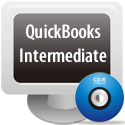
Essential QuickBooks Training Intermediate (Level 2)
$99 Online On-Demand Webinar
The Essential QuickBooks Intermediate Training Course covers advanced topics like inventory and sales tax, payroll, budgets and estimates. If you already know the basics, this QuickBooks training course is a must-have! *Note: This course is non-refundable once downloaded.
Recommended for:
• Intermediate and Advanced Users who have completed the Introduction course (or its equivalent)
What you Get:
• Over 10 hours of comprehensive training by Online On-Demand Webinar
• Comprehensive training manual with computer exercises
• Special QuickBooks work files to practice what you learn
• One (1) year access

Topics Covered:
Inventory
Tracking Inventory
Inventory Parts
Calculating Average Cost
Invoicing for Inventory Items
Purchasing Inventory
Purchase Orders
Entering Bills for Received Inventory
Adjusting Inventory
Inventory Reports
Sales Tax
Setting up Sales Tax
Sales Tax Items
Sales Tax Codes
Sales Tax Return
Time and Billing
Reimbursable (Billable) Expenses
Two-sided items
Billable Time
Time Reports
Payroll Setup
Setting Up Payroll
Payroll Accounts
Payroll Items
Employee Defaults
Releasing Employees
Payroll Processing
Employee and Payroll Center
Payroll Tax Tables
Paying Employees
Editing Paychecks
Payroll Reports
Estimates and Sales Orders
Creating Estimates
Progress Invoices
Sales Orders
Budgeting
Creating Budgets
Creating Budget Reports
Adjustments and Year-End Procedures
Processing 1099s
Editing, Voiding and Deleting Transactions
General Journal Entries
Tracking Fixed Assets
Memorized Transactions
Closing the Year
